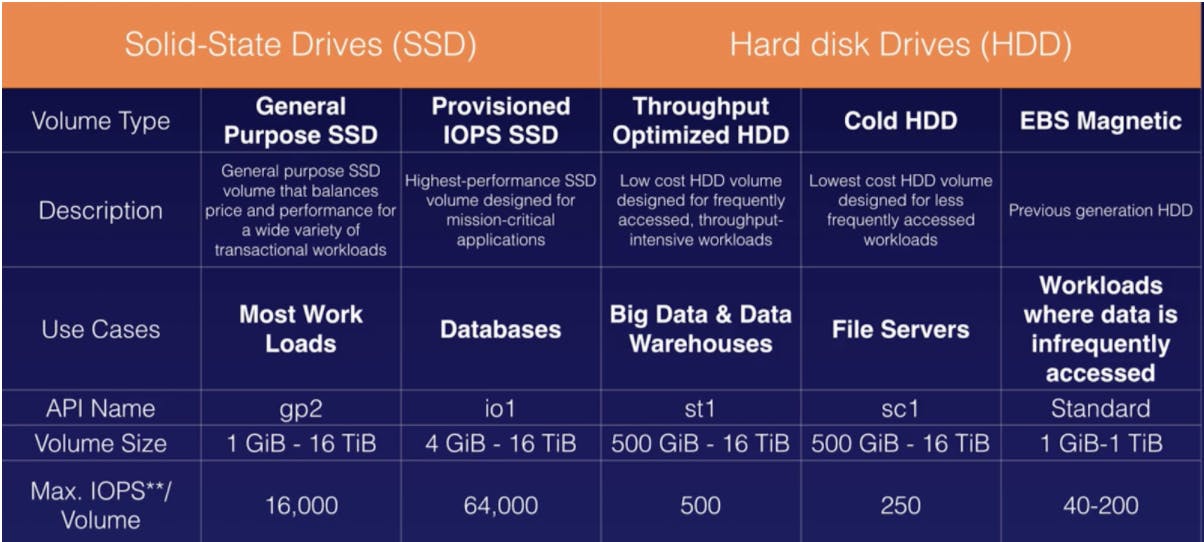Hello Readers,
This is part 2 of the 5-part Series on cracking the AWS Solutions Architect - Associate Exam. Click here for part 1 - AWS S3.
I've divided the notes into a 5 part series.
- Part 1: Introduction and AWS S3
- Part 2: AWS EC2
- Part 3: Databases
- Part 4: DNS, VPC, and HA(High-Availability)
- Part 5: Application Services and Serverless + Bonus
EC2 Notes
EC2 Types
- On-Demand
- Reserved
- Spot
- Dedicated Hosts
Reserved Instance(RI) Types
- Standard RI - Upfront, greater discount - No changing instance types
- Convertible RI - lesser discount (54% off on-demand) - Changeable instance types - But should be equal or greater value
- Scheduled RI - only needed for a fraction of day/month/year
EC2 Mnemonic ( To remember various instance types supported )
FIGHT DR MC.PIXZ from AU
F - FPGA; I - For IOPS; G - Graphics; H - High Disk throughput; T- t2 cheap;
D - Density; R - RAM;
M - main/general purpose; C - Compute; P - Graphics; X - Xtreme memory; Z - Xtreme memory and CPU;
A - ARM-based workloads; U - Bare metal;
EC2 general notes:
- General-purpose SSD can have 100 burstable up to 3000 IOPS.
- 3 IOPS / GB
- NOW, Root Volume can be encrypted during EC2 creation
Root Volume has 3 options
- (gp2) General-purpose SSD
- (io1) Provisioned IOPS SSD
- (Standard) Magnetic
But, Additional EBS volume has 5 options
- (gp2) General-purpose SSD [ Most workloads ]
- (io1) Provisioned IOPS SSD [ Databases ]
- (standard) Magnetic [Infrequently accessed Workloads] - PREVIOUS GEN
- (sc1) Cold HDD [ Cheapest storage; File Servers]
- (st1) Throughput optimized HDD [ Used in Data-warehousing ]
- Security groups are Stateful - That means if you create inbound rules, then it automatically presumes outbound as well. Unlike NACL, which is Stateless- You MUST mention outbound specifically.
- EBS Snapshots exists on S3
- Snapshots are incremental - only the last blocks that have changed since your last snapshot are only moved to S3.
- EBS vs Instance Store
- For EBS backed Instance: Root device of an instance (from the AMI) is basically an Amazon EBS volumes that are created from EBS snapshots
- For Instance Store backed Instance: Root device of an instance (from the AMI) is basically created from a template store in S3.
- Instance Store: You cannot stop; you can only reboot/terminate. Also, Instance Store doesn't have Volume attached to it.
- In both storage format - if you reboot, you won’t lose data
- ENI (Elastic Network Interface)
- For basic networking up to 10Gbps
- ENA (Elastic Network Adapter) - Uses SR- IOV (Single Root I/O Virtualization)
- Supports up to 100 Gbps N/w speeds [In Older-gen, Virtual Function(VF) is used, which supports only up to 10 Gbps]
- EFA (Elastic Fabric Adapter)
- Can be attached to EC2 for High perf computing(HPC) or ML application
Note: You can only share unencrypted EBS snapshots as public. But encrypted cannot be shared as a snapshot or AMI.
- Cloudwatch with EC2 can monitor
- CPU
- Network
- Disk
- Status Checks
- Curl 169.254.169.254/latest/meta-data to get instance specific information (Also, try replacing meta-data with user-data ).
- EFS
- It supports network file system version 4 (NFSv4) protocol
- Designed for Linux & Unix.
- you only pay for the storage you use. (No pre-provisioning cost)
- Read after write consistency
- FSX for Windows
- A managed windows server that runs Windows Server message block (SMB) based file servers
- Designed for windows & windows applications
- Supports AD users ACL, group & security policies, DFS, and replication
- FSX for Lustre.
- For compute-intensive, ML, HPC millions of IOPS.
- Stores directly on S3.
- 3 types of Placement groups
- Clustered ( single AZ ) - For low latency, High N/w
- Spread ( Single instance in each AZ, So separate AZ ) - To avoid hardware failure
- Partitioned (multiple instances in each AZ, So separate partitioned AZ )
- The hypervisor used in EC2
- Xen (previously used)
- Nitro (Currently used, It’s AWS’ own hypervisor)
- Standard RI cannot be moved between regions
- In the Spread Placement group, Each AZ can have a max of 7 EC2 instances only.
Continue reading Part 3 - AWS Databases ...