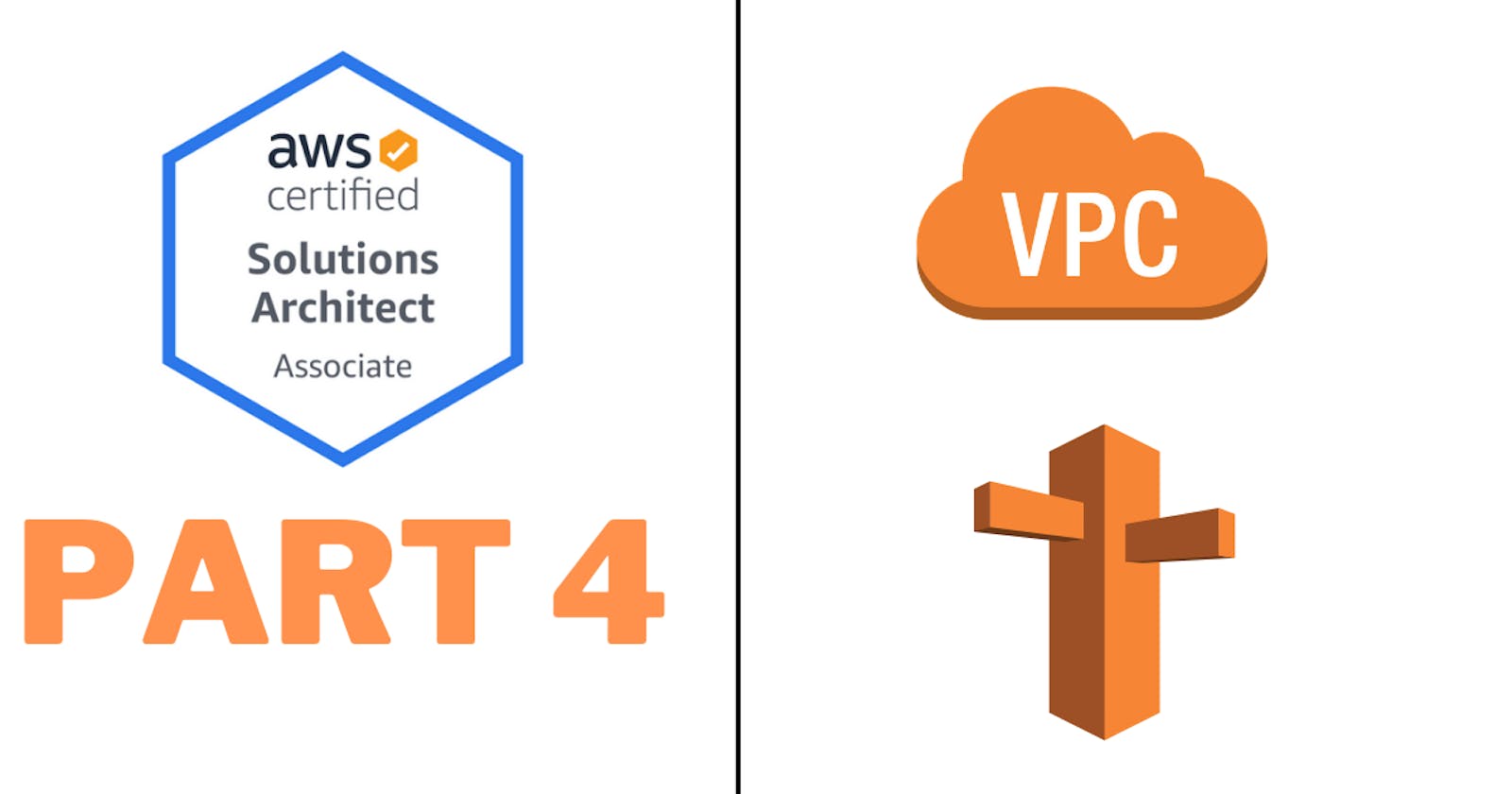Hello Readers,
This is part 4 of the 5-part Series on cracking the AWS Solutions Architect - Associate Exam. In this section, We will be covering notes on the topics: Route53(DNS), VPC(Virtual Private Cloud), and High-Availability.
Click here for part 3 - AWS Databases.
I've divided the notes into a 5 part series.
- Part 1: Introduction and AWS S3
- Part 2: AWS EC2
- Part 3: Databases
- Part 4: DNS, VPC, and HA(High-Availability)
- Part 5: Application Services and Serverless + Bonus
Route53 Notes
Domain-name -> NS -> SOA -> A/CNAME/Alias
- NS - name server. It tells which server: Awsdns/GoDaddy/Bigrock.
- SOA - Start of authority, gives information about the alias/A/CNAME
- A - Address, gives IP address
- CNAME - canonical name, points to another domain name
- CNAME cannot be given for naked domain name (apex records) For Ex: the naked domain is google.com; instead, CNAME is for m.google.com
- Alias - points to a DNS ( Ex: ALB, CDN, S3 )
- MX - for mail exchange server
- PTR - the reverse of A record. Lookup Ip address for the domain name.
Types of DNS Routing
- Simple Routing
- Weighted Routing ( you can distribute traffic %; also add health checks)
- Latency-based Routing
- Failover Routing
- Geolocation Routing ( for specific location)
- GeoProximity Routing (Traffic flow only) (based on physical distance)
- Multivalue Answer Routing (Simple Routing + health checks)
VPC Notes
- Disable Source/Destination checks from NAT Instances when configuring.
- Direct connect - Dedicated connection from local office datacenter to AWS datacenter.
- Global Acceleration - Let your users access your application via edge location (Superfast) increases availability and performance
- You are assigned 2 static IP address/ Bring your own
- You can attach ALB, NLB, or EC2 instance
- VPC Endpoint - lets you connect your VPC with selected AWS Services without the need for NAT gateway, Internet Gateway, etc. Two types:
- Interface Endpoint - attached ENI to ec2
- Gateway Endpoint - Connects with S3, DynamoDB
HA Notes
Autoscaling has 3 components
- Groups - Logical component grouping
- Configuration Templates - Groups uses launch template/configuration
- Scaling Policies
- Target tracking scaling: Applied to check the ASGAvgCPUUtilization
- Step Scaling: Adjust the capacity based on step adjustment instead of the target
- Simple Scaling: Changes the capacity based on a single adjustment
- Scaling Options - Configure conditions (CPU, memory, schedule, etc). There are 5 options. They are:
- Maintain current instance levels at all times (ex: min 5 instances always)
- Scale Manually
- Scale based on a schedule
- Scale based on a demand
- Use predictive scaling
Continue reading Part 5 - AWS Application Services and Serverless Notes ...